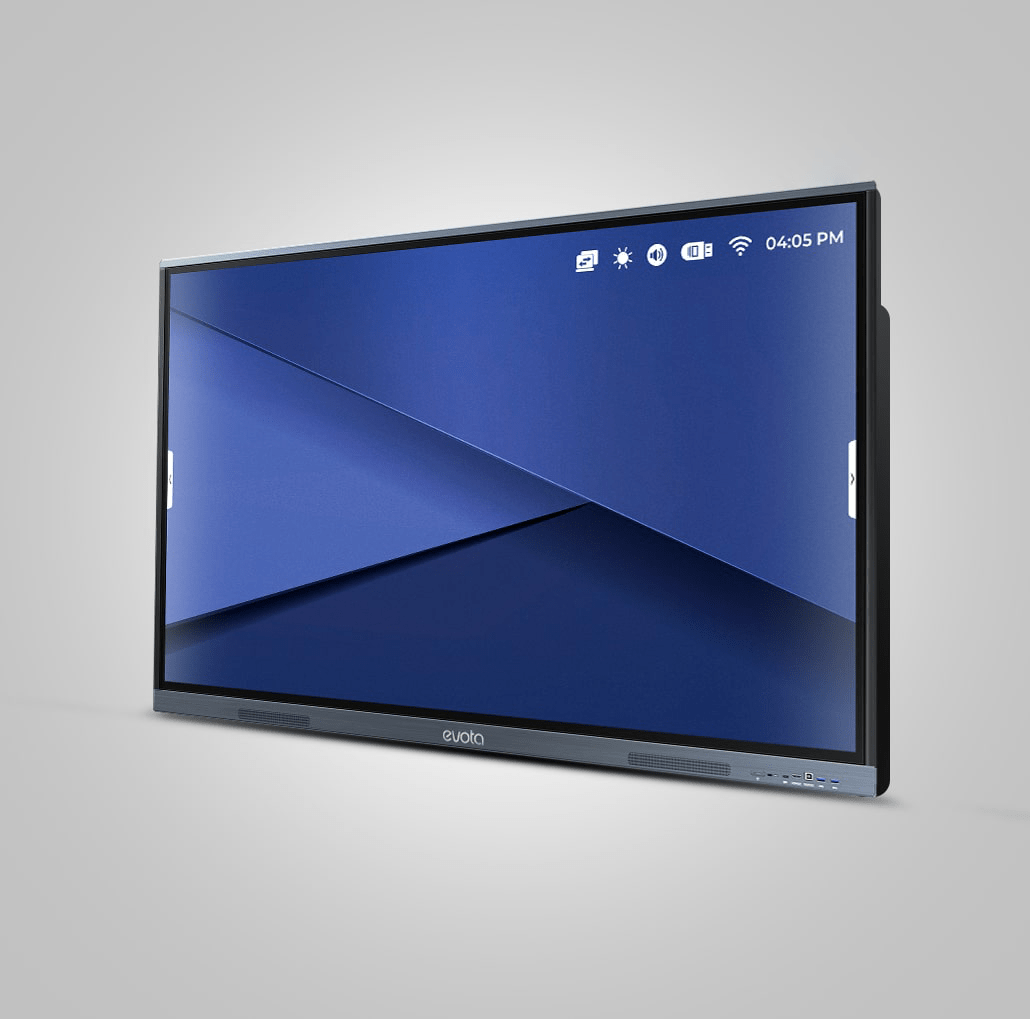About this item
- Professional 4K Display: High Color Accuracy, AE≤2 Wide Color Gamut, NTSC 72%.
- Versatile USB Type-C: Integrate 65-watt power charge, video, audio, touch, and internet access features into one interface.
- Eyes Care: TUV Low Blue light, TUV Flicker-free with ambient light sensor and anti-glare glass.
- Natural Writing Experience: Less than 40ms writing latency in zero parallax screen.
- Productive Teaching: Preinstall with course delivery apps and widgets.
- Responsive Hardware: Powerful built-in 2.0Ghz quad-core CPU and 4GB RAM, high-speed 1000Base-T network adapter.
- Hygienic Design: SGS-certified antibacterial components.
Technical Details
| I5 | |
|---|---|
| Ram | 8GB |
| SSD | 128GB |
| Windows | 10 |
| Model 65" | E6520C |
| Model 75" | E7520C |
| Model 86" | E8620C |
| Glass | Anti - glare , Tempered |
| Bonding | Zero parallax |
| Viewing Angle | 178 ° ( H / V ) |
| Aspect Ratio | 16 : 9 |
| Backlight | DLED |
| Resolution | 3840 x 2160 |
| Contrast Ratio | 1200 : 1 |
| Color Depth | 1.078 ( 10bit ) |
| Color Gamut ( typ. ) | 72 % NTSC |
| Color Accuracy | Delta E s 2 |
| Refresh Rate | 60Hz |
| Response Time | 8ms |
| Operating System | Android |
| CPU | 2.0GHz quad core ARM A55 |
| GPU | Mali - G52 MP2 |
| Operating Temperature | OC - 40C |
| Storage Temperature | 20 C - 60 C |
| Operating Humidity | 10 % -90 % RH |
| Storage Humidity | 10 % -90 % RH |
| Sound Channel | 2.0 |
| Power Output | 2 x 12W |
| Touch Sensor | Infrared ( IR ) |
| Touch Tool | Finger , Gesture , Stylus |
| Multitouch Capabilities | Up to 40 touch points ( OS dependent ) |
| Response Time | ≤ 10ms |
| Touch Accuracy | + 1.5mm |
| Object Recognition Range | 23mm |
| Stylus Type | Passive dual nibs |
| Supported Operating System ( Touch Return ) | Windows 10 / Windows8 / Windows7 / WindowsXP / Android / Linux / Mac OS X / Chrome OS |
| Screen Share | Yes |
| Power Output | Yes |
| On Board Apps | Browser , Cloud Drive , System Keeper , Note , Palette , Annotate , Timer , Screen Record , Split Screen , Screen Lock , etc. |
| Dimension ( W x H x D ) | 1488.1 x 896.3 x 88.3 mm |
| Shipping Dimension ( W x H x D ) | 1628 x 1024 x 208 mm |
| VESA | 600 x 400 mm , M8 x 25 mm |
| Accessory | 3m Power Cord 1.4m HDMI Cable 5m USB Touch Cable ( Type A - B ) 1.8m USB Type - C Cable Remote Control |
| OPS Slot | Yes , 3840 x 2160 @ 60fps |
| OPS Compatible | OPS62A |
| Wired | 000baseT RJ45 x 2 |
| Wi - Fi | 2.4Ghz , 5Ghz band 802.11ac / b / g / n / a / ax |
| HDMI | HDMI 2.0 In x 3 HDMI Out x 1 ( Up to 4K @ 60fps ) |
| Touch | USB Type - B x 2 |
| Control | RS - 232 x 1 |
| Analog | VGA In x 1 |
| Audio | Audio In x 1 Audio Out x 1 S / PDIF Out x 1 |
| USB Type - A | USB 3.0 x 4 USB 2.0 x 1 |
| Multifunction Port | USB Type - C x 1 |
| TÜV Rheinland Flicker Free | Yes , 3840 x 2160 @ 60fps |
| TÜV Rheinland Low Blue Light | OPS62A |
| SGS Antibacterial | Stylus , Power Button Protection Glass ( optional ) |